There is no reason to love of hate cheaters: when you playing a single player game, the decision to cheat is only between you and your PC.
Contents:
- Infinite stats, skill points and money
- Item duplication & editing
- Maphack (reveals all map) and maximum Light Radius
Infinite stats, skill points and money
To edit some values of your Diablo II character you can choose from two ways: download specialized program to change the values (works great with original Diablo II, but not with Median XL, most known example is Hero Editor) or hack the values by yourself with Cheat Engine — a program that allow you to find in-game values in process memory and change them on the fly. It works with most games and even can help you to change unknown values, or change game mechanics (to heal you instead of taking damage, for example). And the first complexity that awaits us is the official CE downloading page — don't miss the small link to Cheat Engine without virus-like advertisement:
After downloading, unpack your CE archive to any folder and be ready to run Cheat Engine.exe (but don't launch it now). At first, launch Diablo II and make sure, that you can change the target value for few times. So, if your target value is Stat Points — make sure that you have at least 5 of them and you can spent them. Then, minimize your game by pressing Alt + Tab, launch Cheat Engine and press small computer icon at the top left corner:
In opened menu choose your Diablo II process (Game.exe in my case) and click Open:
Write your target value in the value field and press First Scan button:
Now you have to change your target value in game. In our case, we can just spent one point to... strength. After that write the changed value to Cheat Engine and click Next Scan:
As you can see, Cheat Engine has found 10 values, which were changed from 5 to 4 when we spent our stat point. But not all of them is our target value. Often we should repeat Next Scans again and again, until the only one value become remaining. And sometimes for the only in-game target value are responsible few values in the memory. In most cases we can say that final values are found, if they are all remained in the list after one or two last Scans. In our case final result is:
Last step is quite easy: select all addresses you have found, click on red diagonal arrow, select them again in the bottom list and then press the Enter key on your keyboard. Enter how much Stat Points you want to have and enjoy your powers ;)
You can repeat these operations for your skill points, money and other simple values. But if you want to change some of your stats, like Defense or Magic Item Find percent, or if you want to freeze you health & mana points, you should use advanced CE techniques. Check out the Tutorial minigame in Cheat Engine help menu, and don't forget to use comment form below to ask and answer questions about Cheat Engine and Diablo II.
Item duplication & editing
You can clone your items just by making copy of your Shared Stash file in the Diablo II save folder. But much better way is by using special program for this. The program called UdieMXL and it allows you to duplicate and edit your items, and even change some of your character stats. At first, let's install UdieMXL — download UdieMXL archive and unpack it to your Diablo II folder:
UMXL is good, but a little bit old program (author, if you read this, please update it or release sources with some knowledge ;), so it's not fully compatible with last version of Median XL Ultimative. To avoid possible problems you should create a new character, and then transfer your items to him via Shared Stash. After done editing, you can transfer your items back, or just leave them for further changes. Let's open UdieMXL.exe, select new character and see what we have:
As you can see, we have two problems here — all unknown-to-UdieMXL items shown as Torches, and our inventory is smaller than in-game. It's not good, because some items are missing or occupy two places instead of their original size in the inventory. However it's doesn't matter. To duplicate items click the right mouse button on the any item in the inventory and select Copy. Then, just paste selected item to the free space (don't forget to File->Save your character before you check your new items in the game):
After you figured out how to duplicate items, the thing you really should try is item editing. Depending of the item, it can be simple or very complex process. For now, let's go simple way and edit span-new unique Light Belt. In the game it have many Properties, but in old UdieMXL we see something like this:
To open item editing window right click the item and select Edit Item. The bad news is that obsolete Udie doesn't have possibility to simply edit an item Properties. The good news is that we can edit binary code of the item, and everything we need is to figure out, which part of this binary code affects item Properties:
You can change some bits by yourself, save the character, and have hope that game will not crash when loading you character, but I'll give you some tips: last bits, 111111111, — is Terminator, used to tell where is the item end. Close to the Terminator you can usually find all item Properties in this format: «00» bits + ~8-10 bits Parameter ID + ~8-10 bits Property value in reverse order. I could be wrong because I don't remember everything, but I sure you will understand logic of the bits after some experiments. Please, remember to backup your characters and items. So, let's say that we want to increase 7% Life Stolen Per Hit Property. Decimal 7 is binary 00000111, reversed is 11100000, and after quick searching we can say where is this part of code (as you can see, I selected 10 bits instead of 8, because size of this value is 10 bits):
After changing this value to its maximum, 1111111111, you can see a result — 1024% Life Stolen Per Hit (1023% on the screenshot because of wrong belt):
You can also change the type of this Propety by editing some bits before 1111111111 and, by the way, change any other part of the item (not sure for Required Level, so don't forget to reveal all truth in the comments). Another tip you must to know is the Properties order: there is no relationship between in-game and in-bits order, remember that when you change the Property types. To get more information about item editing — ask your questions, share your bit lists and try to help novice cheaters in the comments section ;)
Maphack and maximum Light Radius
If you already completed Diablo II for one, two, or maybe more times, some things in game can be for you... a little boring. Median XL nearly solves this problem, but with mMap maphack it has solved completely. MMap reveals act's map when you enter to the game with your character. Also, it can show monsters and spell's missles on your map and, this is my favorite, disables weather and dark areas in game. Now you can see everything, like if your Light Radius set to maximum.
Installation is simple: just download mMap maphack and unpack it to your game folder. After that, set DllToLoad2=mMap.dll in PlugY.ini (if you don't know what is it, read the Installation guide) and make some changes in mMap.ini according to your taste:
Beware! It is not possible to change D2MultiRes resolution when mMap is active, so select correct resolution before using mMap, or disable mMap temporarily.
Links
- Download Cheat Engine — http://cheatengine.org/downloads.php
- Nice CE analogue — http://www.artmoney.ru/
- Download UdieMXL — https://mega.nz/#!zokCVIJR!k35VGJn7Q9vt-80aNHHHSeVKyT-Ec0W8Bkp7BB8NyFE
- Download mMap Maphack — https://mega.nz/#!ThsUWIQK!FTP3KGqjrqJki1BLQ5XC-r5ML4qlYcZg7b8WRQHK4xk

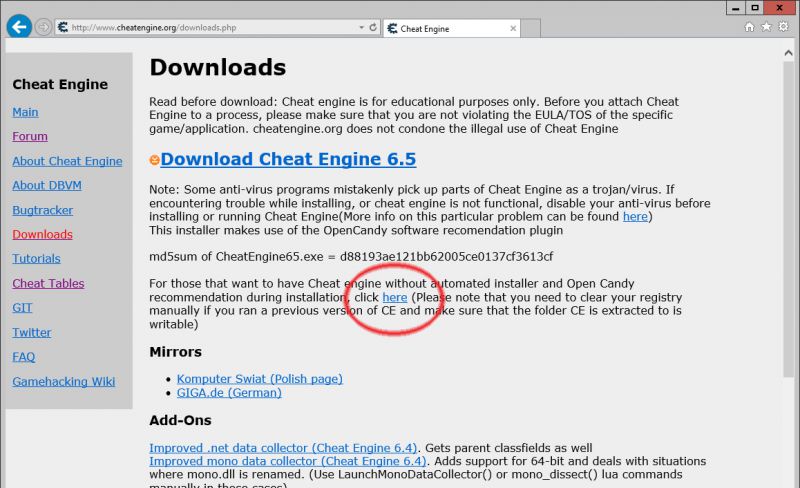
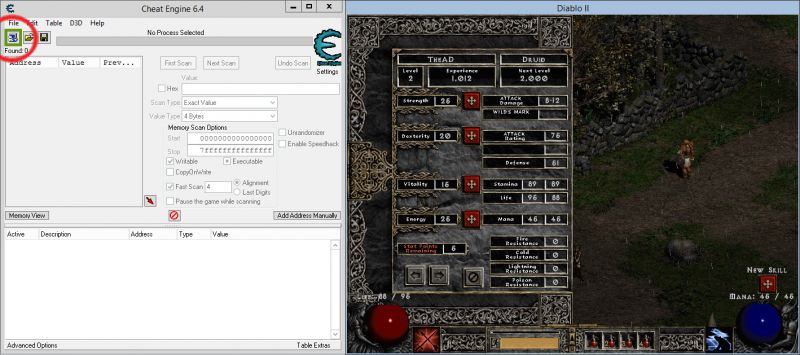
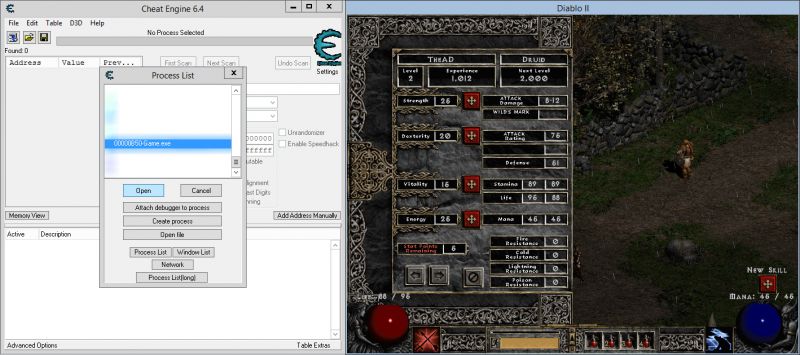
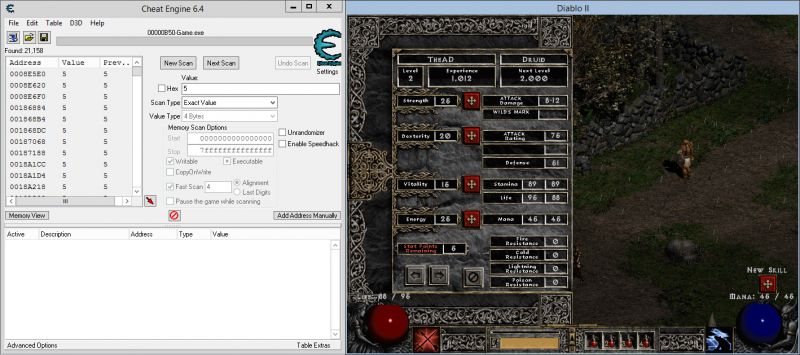

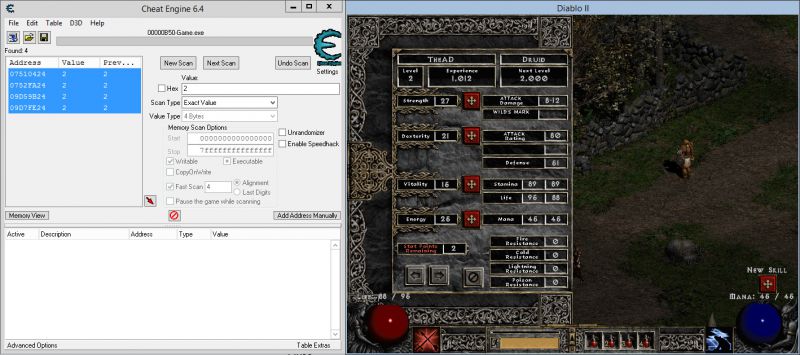
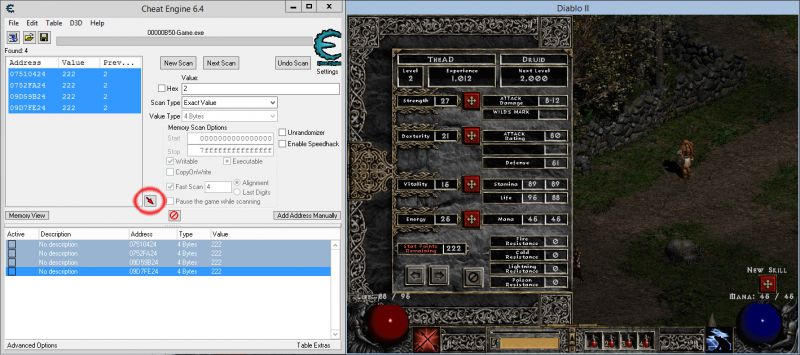
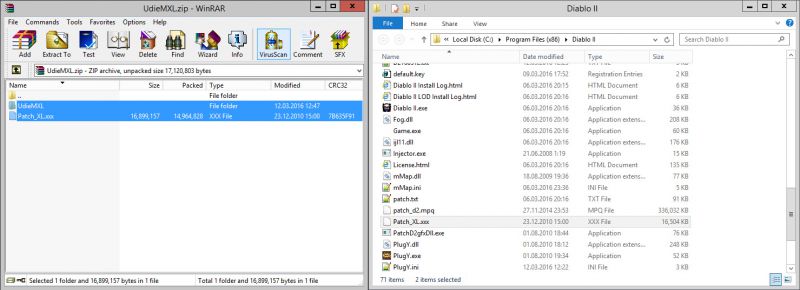
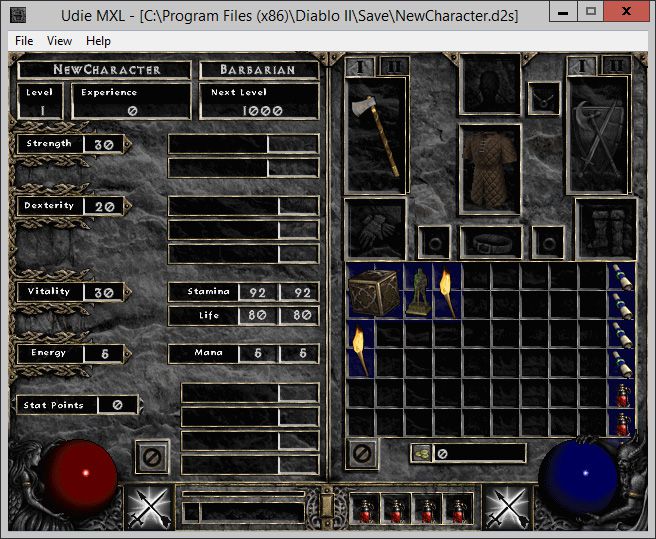


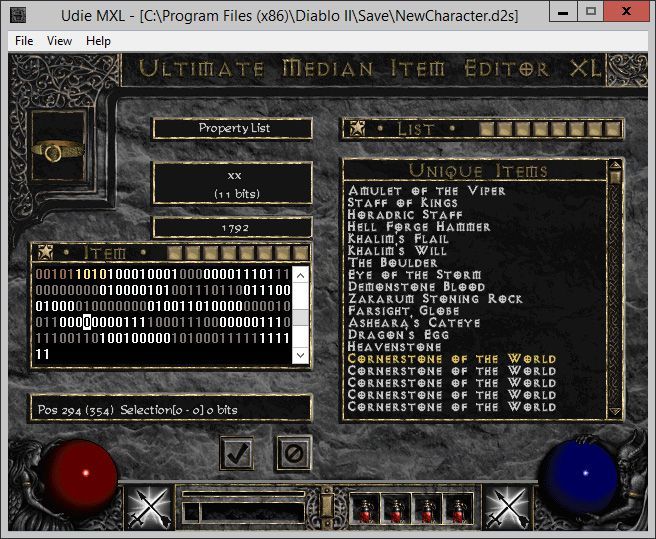
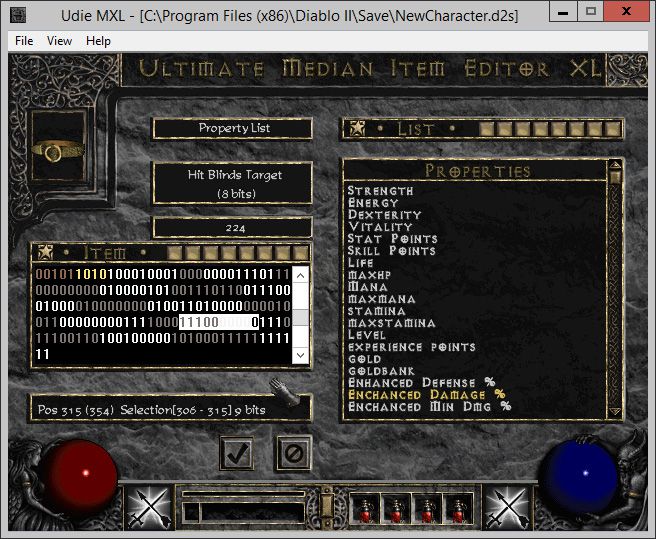


Comments (24)
justme
hi there is it also possible to look true all the items that are in median xl with udiemxl?
alrady tnx
June
Thank you for the guide. Its really helpful
Anonymous
mMap maphack doesn't work for me. I tried on different versions and still didn't work.
Anonymous
Hmm, I tried using CE to just do a direct search for magic find, and changing the 2 values changes the mf value on my stat sheet, but it doesn't seem to actually affect drops. I looked into the tutorial in CE too but I didn't find anything that was an obvious answer. Any tips? Thanks, cheers.
Another Dimension
Why do you want to use CE to change the Magic Find? You can use Udie MXL to max out the Magic Find parameter on all your items, so you will get good MF in the sum
Anonymous
Try clicking the checkbox next to the thing so it "freezes" the value so it cant change back! when you put in a new value the game just overwrites the one u wrote from Cheat Engine because I am guessing its constantly checking what items your wearing and then calculating total MF and then rewriting it...honestly I sucessfully edited magic find... but this new 2017 patch renders Magic Find useless =,= I put up to 2 thousand MF and it didnt had any effect on drops in fact I tried 10 thousand o,O still no change....
Anonymous
I was not able to get Udie to work on the latest versions of median. MXL or MedianXL 2017. If you know of a way, I would be grateful for any advice.
lidzhad
i made a lvl 1 character im getting Bad character stats in UdieMXL
asd
Same here, any solution for this?
Anonymous
UdieMXL uses the Mod's Text files in order to edit stats read character files etc etc.... and most of that information is inside Patch_XL.xxx basically this file is like good 20 or 50 versions behind of the current Median patch's text files it would be a miracle if it even recognizes the current patch as a mod =,=
Anonymous
So, any solutions to edit it? What structure does it have?
anonymus636
maphack doesn't work, median has a built in reveal map so that's fine
only thing i would want to use is the 'max light radius' and see monsters on map
Anonymous
I just tried to launch the UdieMXL but it keeps failing and Im not sure why any solution?
Anonymoose
Save folder does not have any save files even though it does.
Anonymous
Brilliant!
SDC
Great
anonymou8s
anyone as found something to make udieMXL take the save files from where you want or change the save path of d2se ?
Anonymous
никого русского
беспредел
Colton
I try to launch UdieMXL then it opens and says thanks blah blah blah.... then i click ok and the editor crashes and I tried the x and it crashes
Colton
HELP ME PLeAASEEEEEEEE
Scott
Udie doesnt launch. It shows the door opening, then crashes.
Tyrael
Encontraste una solución, mismo problema? - Median XL Sigma.
chris
mine does the same thing..any fix for this????
Anonymous
от души ребята!!! спасибо огромное , все работает отлично! РЕСПЕКТ САЙТУ,)))
Add new comment